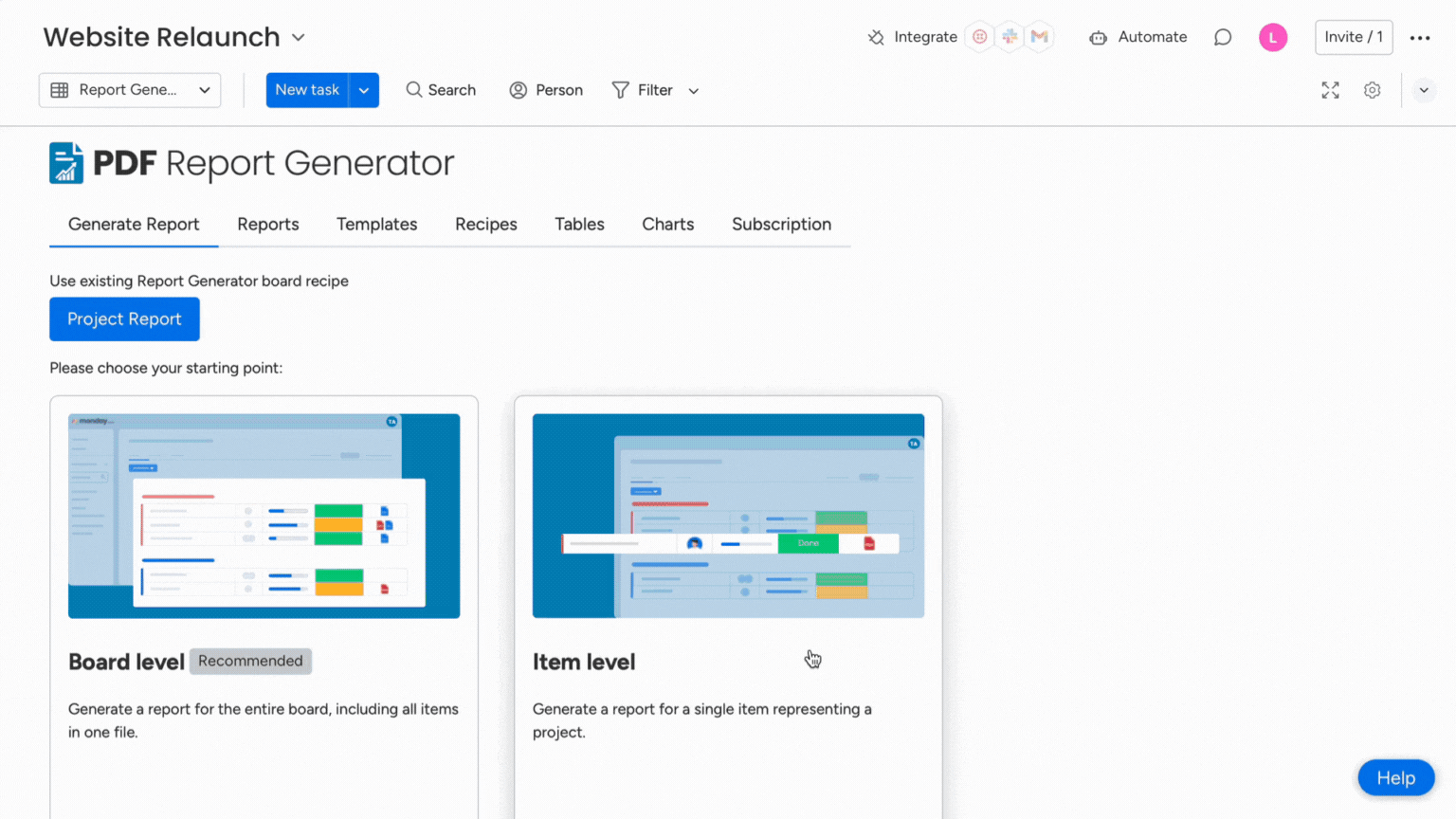Report Builder
Create your reports with our intuitive report builder. Add various elements, such as tables, charts and text blocks, to create detailed and visually appealing documents.
About the Report Builder
Create your report using simple widgets directly in the app. This way you can insert tables including groupings, sorting and filtering, and use appropriate charts without having to touch the .docx template that runs in the background. Nevertheless, you can still add your own finishing touches to your report at the end - if you like.
Simply put together your report using various elements.
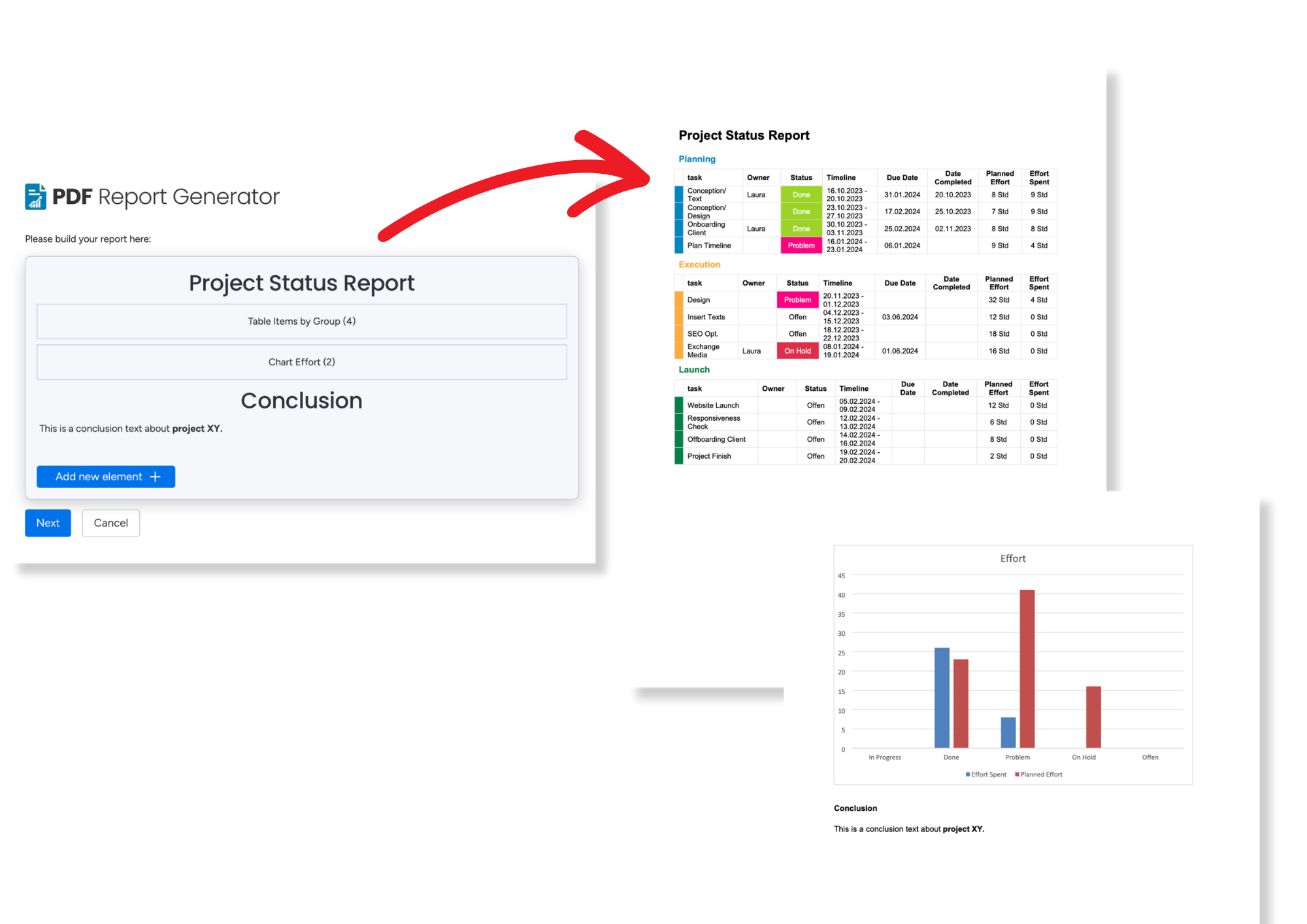
How does the Report Builder work?
- Choose "Board level" as a starting point.
- Then, in Step 1, select "Board Print".
- Add new elements to your report by clicking "Add new element".
- Select the elements you want to add: Texts, Tables, Charts, Headers
- Give your report a name by clicking on “Report Name” and overwriting it.
- Click on "Next".
Report Generator then creates a Word template with all the elements you chose. You can download the document as a Word file to make further adjustments, such as changing colors or fonts, by clicking "Download template" after the initial report generation.